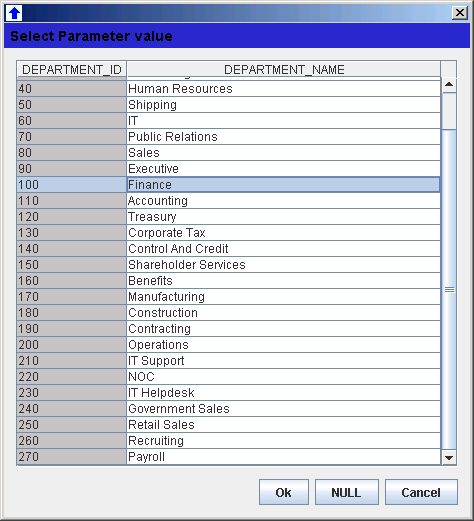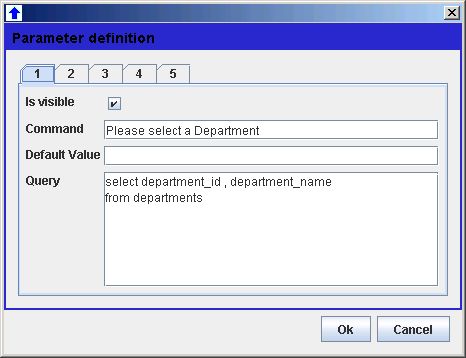Define Parameters
Parameters enables you to define an upload configuration based on data, selected by the user. Therefore the user gets dialogs based on database querys. Within the configuration you can reference the selected data.
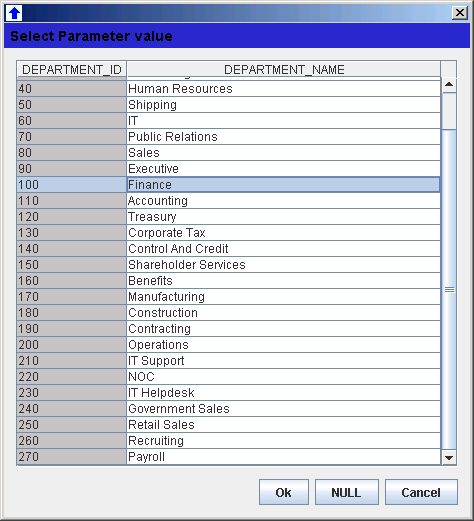
How to define parameters
- Select menubar: Settings/Parameter ....
- Use the tabbed pane to select a parameter.
- Set visible to true
- Enter a user command
- Enter a query
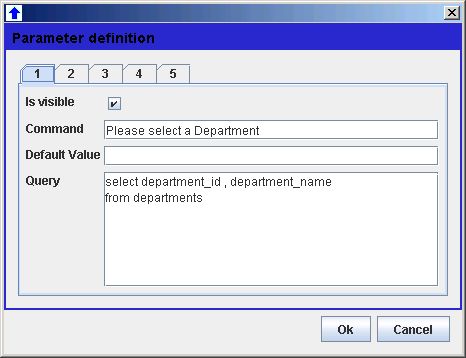
Query restrictions
- Query must have two or more columns
- First column returns the value, the UPLoader works with
How to reference Parameters
- Select Parameter in the Datasource configuration panel. Enter the parameter index. See 'How to define a UPLoader configuration' =>
- Use the placeholder ParamX within the subquery dialog. See 'Define subquerys' =>