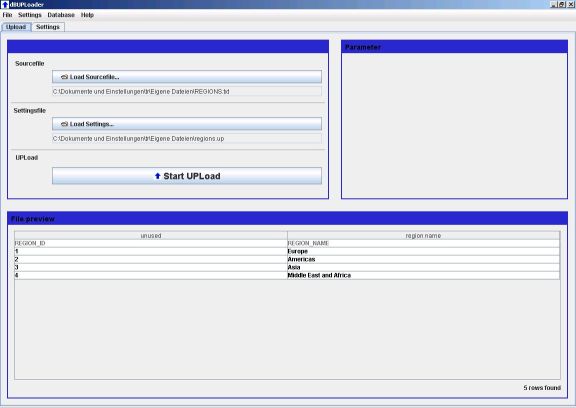The user interface consists of two parts: the configuration panel and the upload panel.
This one is to define the upload process. The simples’ way is to assign a database column to a file column. For more complex uploads you can define queries, which reference the file data. This makes it possible to reference already existing data. Additionally you can access database sequences. This is an other way to link data which are distributed across several tables.
An other feature is to define parameters, which are selected by the end user to control the upload. Therefor a query must be provided. The results are will be shown in a select dialog. Furthermore there are some options. E.g. set the file separator, handle the data syntax, and define the behavior if an error arises. Finally you can save the configuration.

Using this part of the application is very easy. First select the configuration file, second select the data file. If there are parameters specified, select a value from the given list. Finally press the ‘Start’ button to run the upload. The Application can be used as a standalone application or can be simple integrated in an existing one. In the second case the end user will not be able to change the configuration.